Ever wondered how to find hidden pictures on Android devices? Whether you’re trying to recover old memories or keep an eye on your child’s content, uncovering hidden photos is easier than you think. In this article, we've introduced 5 methods to help you view hidden photos on Android and access everything stored on the device. Let’s dive in!
In this article:
How to See Hidden Photos in Gallery (Android)
As parents, we often strive to maintain a delicate balance between fostering our children's privacy and ensuring their well-being. If you suspect your child has hidden photos within the Android Gallery app, follow these simple steps:
- Open the Gallery app on your child's Android device.
- Tap the Menu icon (usually three vertical dots or a hamburger icon).
- Select Settings from the menu options.
- Look for an option like View Hidden Albums or something similar. Toggle this option on to reveal any hidden albums.
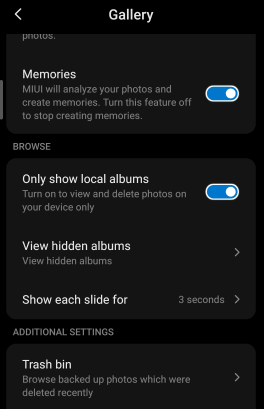
These steps may vary slightly depending on the device or app version.
How to Find Hidden Pictures with Android Tracker
If you need a dedicated phone tracker app for parental use, look no further than KidsGuard Pro for Android. This app integrates almost every feature you need for parental control, including finding hidden pictures on Android devices. It provides a comprehensive file scan, detects hidden photos stored on the target device.
Find hidden photos stored in various locations, including private folders and third-party apps.
Provides full access to the device's photo gallery, including deleted or hidden images.
Tracks images saved or shared through social media, like WhatsApp, Snapchat, Instagram, etc.
View photos and other files remotely without accessing to the device.
- Sign up and choose a well-suited pricing plan before you have full access to the features. If you are not sure about this app, try the free demo to take a closer look.
- Next, follow the provided instructions to install the app on the target phone. Once it's ready, you can start finding hidden pictures on Android.
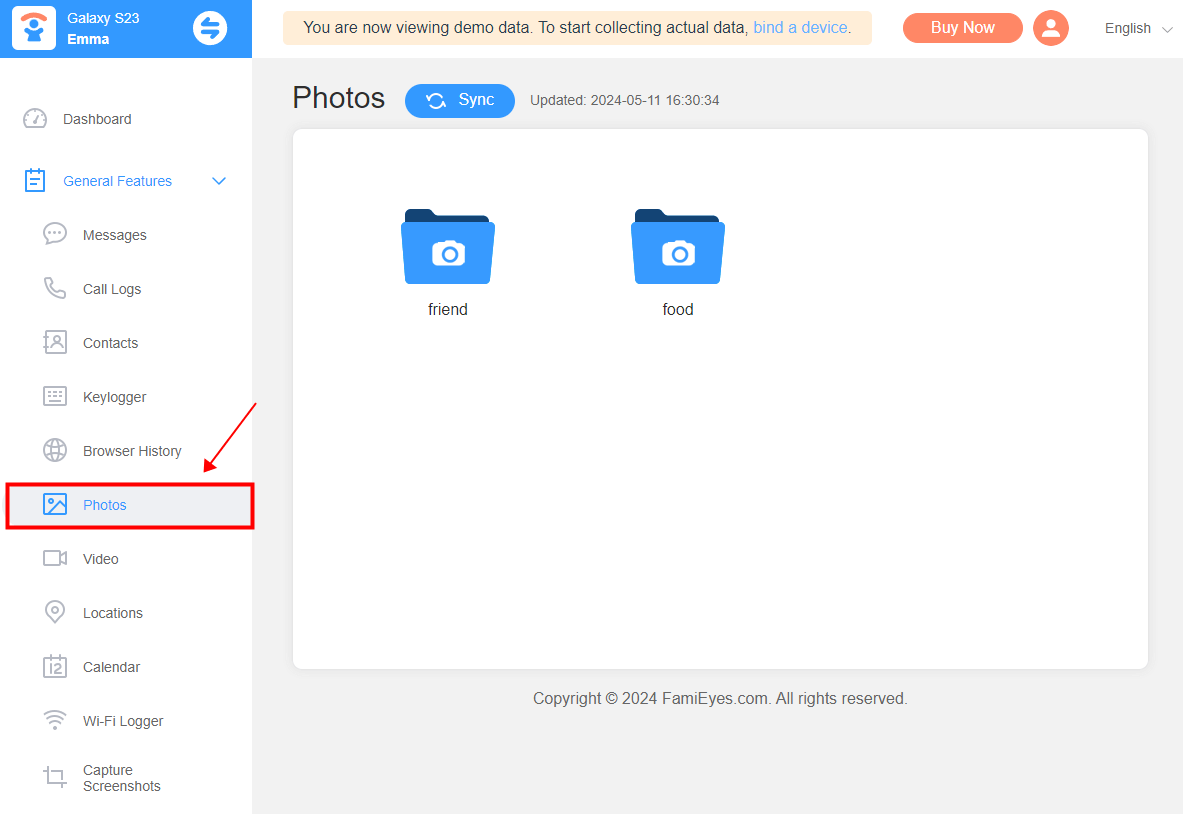
People also read:
How to Find Hidden Photos in Google Photos
Google Photos is a popular cloud-based photo storage and sharing service. It has features that can hide or archive pictures, making them harder to find.. Here we'll show you how to find hidden photos on Android with ease:
- Launch the Google Photos app on your Android device.
- Tap on the Library icon, typically located at the bottom-right corner of the screen.
- Within the Library section, look for an option labeled Archive or something similar.
- Tap on the Archive option, and you should be able to view any photos you've previously hidden or archived within Google Photos.
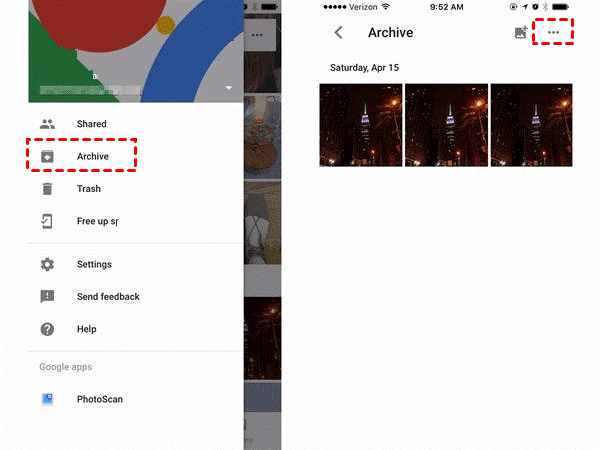
Alternatively, you can access your hidden photos by visiting the Google Photos website (photos.google.com) on your computer and following a similar process. The "Archive" section should be readily available, allowing you to explore your hidden treasures with ease.
People also read:
How to Find Hidden Pictures on Samsung
If you own a Samsung device and need to find hidden pictures on Android, you're in the right place! Samsung offers a built-in feature that allows users to conceal photos within a secure folder. It makes finding hidden photos much easier. Follow the steps below to check how it works:
- Open Settings > Biometrics and security on your Samsung device.
- Tap on the Secure Folder.
- Enter your password or use biometric authentication.
- Now you can access the Secure Folder to view and manage hidden photos.
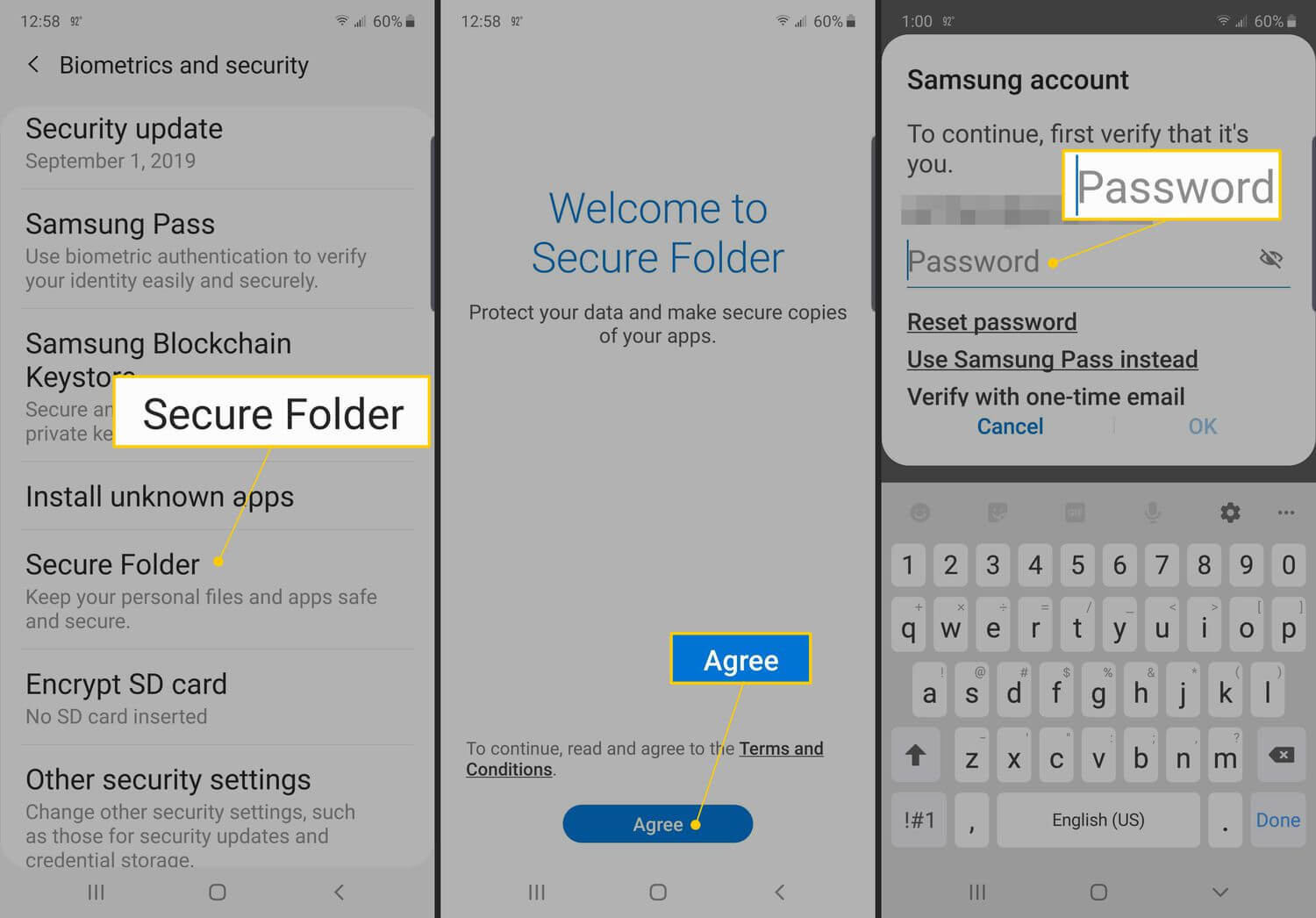
People also read:
How to View Hidden Photos on VIVO
Like Samsung’s Secure Folder, VIVO also offers a feature to hide sensitive or private images. To view hidden photos on your Android device, simply follow these steps:
- Open the Files app on your VIVO device.
- Scroll down and select Safe folder to access your hidden photos or videos.
- Enter the password and now you are allowed to view the hidden photos and videos.
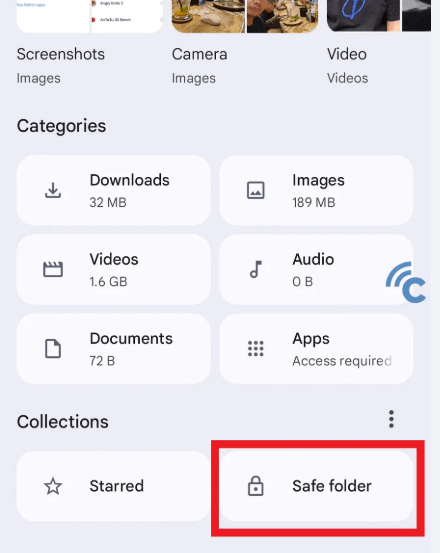
Steps may vary by VIVO model or Android version. If needed, check your manual or contact VIVO support for help.
Final Words
Accessing hidden photos on Android devices can be a straightforward process, provided you follow the appropriate steps for your specific device and operating system version. Therefore, the most straightforward method is to utilize a phone tracker like KidsGuard Pro for Android. You just need to install the app on the target phone, the hidden photos will be mirrored on the online dashboard.
FAQ About Finding Hidden Pictures on Android
-
Q1: Can I recover deleted hidden photos on Android?
Yes, you can recover deleted hidden photos on Android. Check the Trash or Recently Deleted folder. You can also use file recovery apps to scan for deleted files. Additionally, if you’ve backed up your photos to services like Google Photos, you can restore deleted images from there.
-
Q2: Can hidden photos be seen by anyone else?
No, hidden photos can't be seen by anyone else unless they have access to your device and the right credentials. These photos are stored in secure folders, locked with passwords, PINs, or biometrics. Without the correct access, it's almost impossible to view them.
Click a star to vote


