Are you curious to know if your friends or loved ones are active on Snapchat? While Snapchat doesn't have a direct indicator to show someone's online status, there are several methods you can use to see if someone is online on Snapchat.
In this comprehensive guide, we'll explore various ways to tell when someone was last active on Snapchat, including utilizing a professional Snapchat activity tracker - KidsGuard Pro to check someone’s active status. Let's dive in and discover how to uncover someone's Snapchat activity!
In this article:
- 1. Why Check Kids’Snapchat Active Status?
- 2. How to See If Someone Is Active on Snapchat
- 2.1 KidsGuard Pro: Utilize a Snapchat activity tracker
- 2.2 Check one’s Snap Map
- 2.3 Pay attention to the chat status
- 2.4 Review the Bitmoji Avatar
- 2.5 View the Snap Score
- 2.6 Check someone’s Snapchat Story
- 2.7 See your Snapchat Story viewer
- 2.8 Check the green dot - Snapchat Activity Indicator
- 3. Final Words
Why Check Kids’Snapchat Active Status?
Snapchat is a popular social media app that allows users to share photos, videos, and messages that disappear after a short period. It's natural for parents and guardians to be concerned about their children's online activities and ensure their safety.
By keeping an eye on their Snapchat online status, you can gain valuable insights into their online behavior and potentially address any issues or concerns that may arise. It's essential to maintain an open line of communication with your kids and foster a trusting relationship when monitoring their online presence.
How to See If Someone Is Active on Snapchat
There are several effective methods you can use to determine if someone is currently active on Snapchat. Let's explore each of these methods in detail:
2.1 KidsGuard Pro: Utilize a Snapchat activity tracker
One of the most reliable ways to monitor someone's Snapchat activity is by using a Snapchat activity tracker like KidsGuard Pro. KidsGuard Pro is a powerful parental control app that allows you to track your child's Snapchat usage, including their online status, messages, and more.
With KidsGuard Pro, you can gain peace of mind by staying informed about your child's digital interactions. This app provides real-time updates and notifications, ensuring you're always aware of their Snapchat activity. By using KidsGuard Pro, you can protect your child from potential online threats and create a safe digital environment for them to navigate.
Now let’s delve into how to tell if someone is active on Snapchat:
- Step 1: Create an account for KidsGuard Pro and choose a plan based on your actual needs;
- Step 2: Follow the setup guide provided in the confirmation email to install the app on the target device;
- Step 3: When ready, use your registered account to login to the online dashboard. After the data is entirely synced to the panel, click “App Analytics” > “App Library” > “Last Used” to know the last time someone was active on Snapchat.
Note
Aside from the last active time, KidsGuard Pro enables parents to see how long and how often Snapchat is used by the target. You just need to click “App Activities” and all the app usage will be provided. Thus, you can take actions if the screen time breaks the balance.
2.2 Check one’s Snap Map
Snap Map is a feature within Snapchat that allows users to share their location with friends. By checking someone's Snap Map, you can determine their last known location and infer if they are currently active on the app. Here's how you can do it:
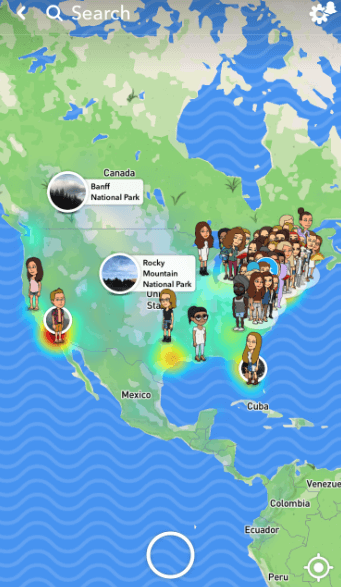
- Step 1: Open Snapchat on your device. Tap the map pin icon located at the bottom of the screen.
- Step 2: Locate the person you want to check on the map. Under their name, you'll see a gray status bar indicating their activity status.
- Step 3: Look for messages like "Seen Now," "Seen XXm ago," or "Last seen," which indicate their recent activity. If it says "Seen Now," it means they are currently online in a specific location.
It's important to note that Snap Map visibility depends on the user's privacy settings. Some users may choose to enable Ghost Mode, which hides their location at all times. Additionally, users can disable location services, preventing Snap Map from accessing their location altogether.
2.3 Pay attention to the chat status
Another way to gauge someone's Snapchat activity is by monitoring their chat status. When you've been chatting with someone, you can detect when they open your chat. Here's how you can do it:
- Step 1: Open Snapchat and swipe right to access the conversation screen. Locate the person's conversation by scrolling and tapping on it.
- Step 2: If the person is currently online and has your conversation opened, you'll see a small Bitmoji avatar of them in the lower-left corner of your chat window.
- Step 3: The person's avatar will disappear from the chat window once they leave the chat, indicating they are no longer active.
2.4 Review the Bitmoji Avatar
The Bitmoji avatar on Snapchat primarily serves as a visual representation of a user within the app. While it doesn't directly provide insights into someone's Snapchat activity, it can offer some contextual clues about their engagement and presence on the platform.
Active presence: If you see someone's Bitmoji avatar on the Snap Map or with a green dot next to their name, it means they're likely using Snapchat at that moment or were recently active.
Communication: In chats, the Bitmoji avatar may change expressions based on what the person is doing, like typing a message or viewing a chat. These changes can give you an idea of their activity in the conversation.
Story posting: When someone posts a Snap Story, their Bitmoji may appear in the "My Story" section. This means they've recently shared content, showing they're actively using Snapchat's features.
2.5 View the Snap Score
Another way to assess someone's Snapchat activity is by checking their Snap score. Here's how you can do it:
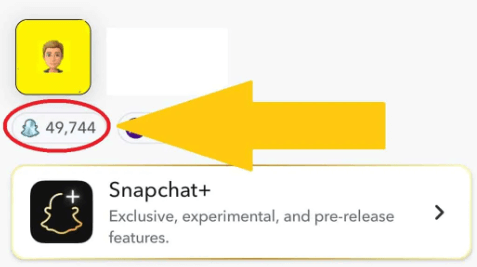
- Step 1: Open Snapchat on your device. Navigate to the “Friends” tab.
- Step 2: Tap and hold the name of the contact you want to find out about. A popup box will appear on the screen.
- Step 3: Look for a number at the bottom of the popup box. This is their Snap score. Make a note of their Snap score and check again in 10 to 15 minutes. If the score increases, it indicates that the person is currently active on Snapchat.
By monitoring changes in someone's Snap score, you can gain insights into their recent Snapchat activity and determine if they are currently using the app.
2.6 Check someone’s Snapchat Story
Snapchat Stories allow users to share photos and videos that disappear after 24 hours. By checking someone's Snapchat Story, you can get a sense of their recent activity on the app. Here's how you can do it:
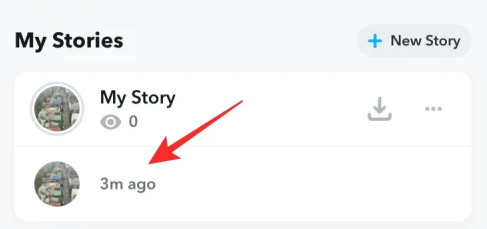
- Step 1: Open Snapchat on your device. Swipe right to access the camera screen.
- Step 2: Scroll through the list of Stories at the top of the screen. Locate the person's Story you want to check.
- Step 3: If they have recently posted a snap, it suggests that they have been active on Snapchat.
By regularly checking someone's Snapchat Story, you can stay updated on their recent activity and determine if they are actively using the app.
2.7 See your Snapchat Story viewer
If you're curious to know who has viewed your Snapchat Story, you can check the list of viewers to get an idea of who is active on the app. Here's how you can do it:
- Step 1: Open Snapchat on your device. Swipe right to access the camera screen.
- Step 2: Tap on your Story at the top of the screen. Swipe up from the bottom of the screen.
- Step 3: You'll see a list of usernames who have viewed your Story. By reviewing this list, you can identify who is active on Snapchat and has viewed your content.
- Step 4: Checking your Snapchat Story viewers can provide valuable insights into who is currently using the app and engaging with your content.
- Step 1: Open Snapchat on your device.
- Step 2: Navigate to the Friends tab.
- Step 3: Look for a green dot next to a contact's Bitmoji. The green dot indicates that they have been active on Snapchat recently.
2.8 Check the green dot - Snapchat Activity Indicator
In 2023, Snapchat introduced an activity indicator in the form of a green dot. This green dot appears beside a user's Bitmoji if they have been active on Snapchat recently. Here's how you can use this indicator to determine if someone is currently active:

Please note that some users may choose to disable their activity indicator in their settings. In such cases, alternative methods like sending snaps or enabling story notifications can help determine their online status.
3. Final Words
While Snapchat may not have a direct indicator to show someone's online status, there are several effective methods you can use to determine if someone is active on the app. Among these solutions, the most straightforward one is to utilize a Snapchat tracker like KidsGuard Pro to directly see when someone was last active on Snapchat. Take some time to look at the free demo and learn how KidsGuard Pro helps you track kids’ Snapchat activity.
Click a star to vote


