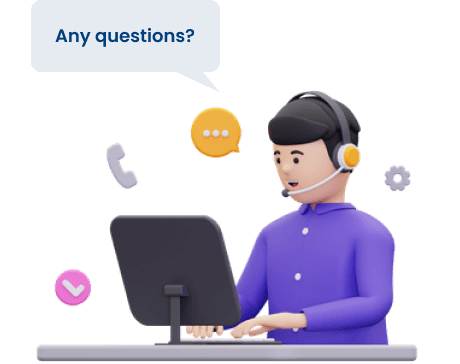Take Photos of Their Surroundings Remotely
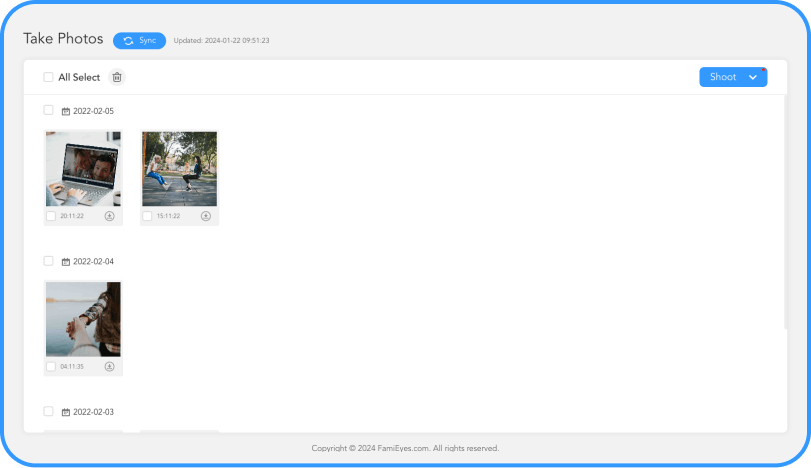
See their surround
You can take photos on their phone remotely to have a full view of their surroundings.
Know who they are together with
See whom they are with and what they are doing anytime.
Find out where they are
You'll see their location and know if they are in inappropriate places.
Take Photos Remotely in 3 Easy Steps


Create An Account
Register to ClevGuard and choose the plan that suits your needs.


Install ClevGuard Software
Download and install ClevGuard on the target devices.

Start Taking Photos
Log in to your Dashboard and Navigate to take photos function to do it.
ClevGuard, Know More About the People You Care
- Contacts
- Messages
- Call Logs
- Locations
- Geo-Fencing
- Browser History
- Snapchat
- Tinder
- YouTube
- TikTok
- Viber
- LINE
- Discord
- Kik
- Skype
- Record Screen
- Record Calls
- More...
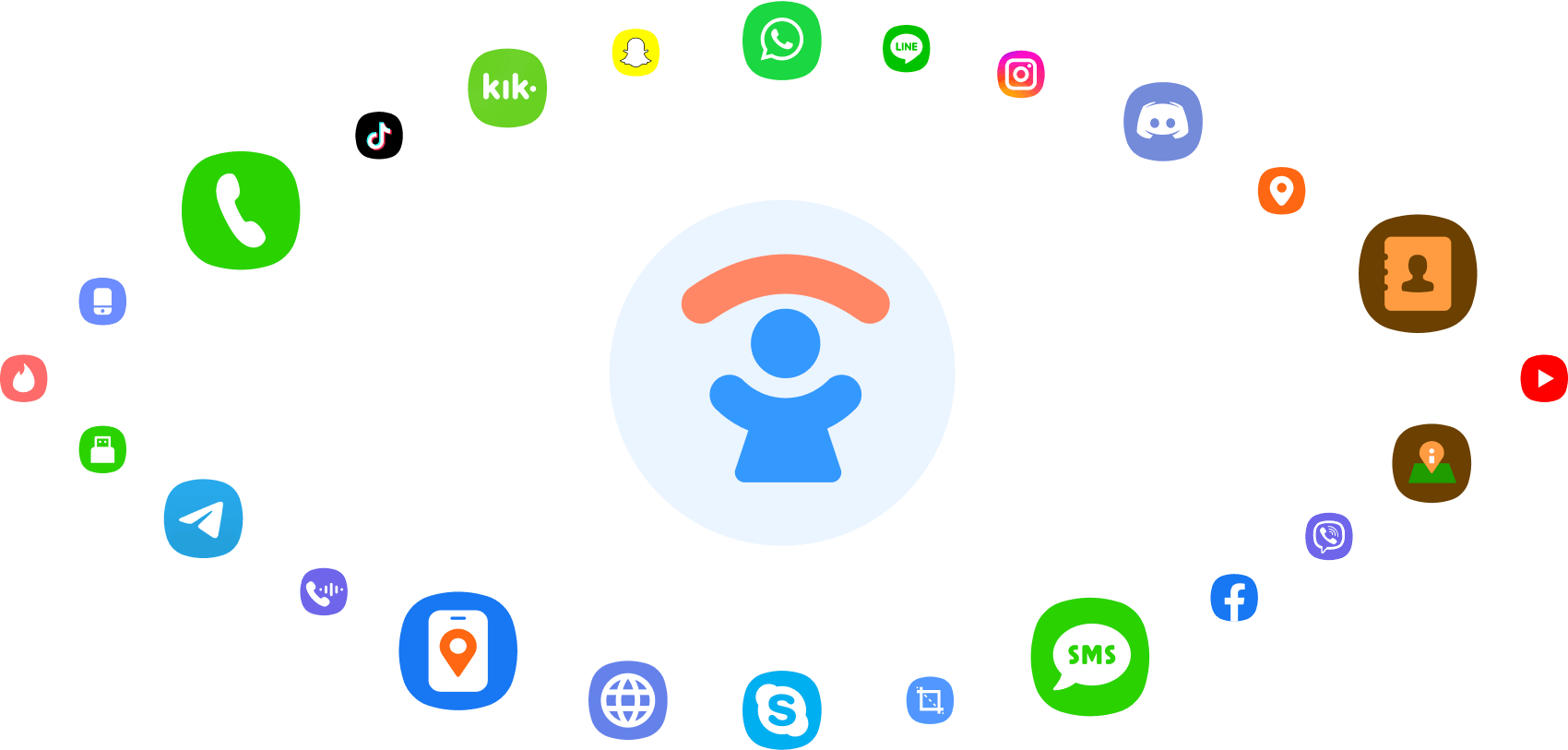
FAQs About Taking Photos Remotely
-
Q1: How can I remotely control a phone’s camera?
-
Q2: Can I turn on the rear camera remotely?
-
Q3: Is it possible to connect a phone camera to another phone?
-
Q: Can I remotely monitor a phone to take photos?